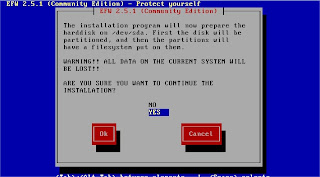Endian Firewall Community 3.0 BETA 2
Endian firewall: 1.363.525 downloads and counting - Be part of our growing community!
Hey folks, Endian is back again!Do you want to be part of this community?
Endian calls for the best and brightest users to enhance its community and make Endian Firewall improving and spreading all over the world. Together we can do more and better!
Endian calls for the best and brightest users to enhance its community and make Endian Firewall improving and spreading all over the world. Together we can do more and better!
So join the crew, and become part of our extended team.How? Download the latest, Endian Firewall Community 3.0 Beta 2 version and start making your own tests. (Want to glance at the brand-new features, first?
…And once I made them? How to share my findings?And here’s the next news of the day. You can easily report the outcome of your trials on Jira, our new bug tracker, finally open to the community!
If you did report some bugs relevant to the previous release on Mantis, don’t panic! It will remain open in read-only mode to everyone, including our developers and QA team.
For those who prefer a stable and tested version, the Endian team reminds that Endian Firewall Community 2.5.2 release dates back to just a few weeks ago.
For upgrades from the Development Channel (bleeding edge): please note that after the upgrade you may need to re - configure some modules.
|